This morning I needed to get into some of our IPS modules in our Cisco ASA firewalls to check on some licensing issues that we were having. Unfortunately I had recently upgraded Java to version 7 and the code that we had on the firewall was not playing nice with Java 7, so that was kinda sad. I searched around and found that in some cases downgrading back down to Java 6 would fix the problem, but that did not solve the problem for me.
What ended up working was browsing to the IP address of the IPS modules and downloading the shortcut to directly launch the IDS to manage the IPS modules. When I launched the shortcut, it fired up the IDS and allowed me to log in, but quickly threw up a fun warning about memory:
Some people suggested that you can modify your Java settings in the control panel and add a switch to set your minimum heap size, but that wasn't working for me either. To solve the problem, I followed the solution found here and modified my IDS shortcut with a text editor, setting the java minimum heap size to 256m and the max size to 512m. See below for the line I modified:
Hope this helps out any other folks that are fighting to get into their IDS interface.

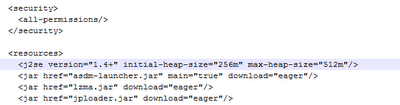
No comments:
Post a Comment